Step 1: Execute the CATALOG.SQL Script on the database you are going to import to.
For more information on this see the previous section “How to export an Oracle Database”.
Step2: Run the import command pressing enter at each prompt to select defaults.
There is one tricky part here… when you are prompted for the “username” make sure you enter the database userid you gave to the import command. In this example the username is “scott”.
Note the userid/password I’m providing in this example may not be the userid and password you want to use:
> imp scott/tiger@cs325
[Note: If this article helps you, don’t forget to share with your friends. Its help them also.]
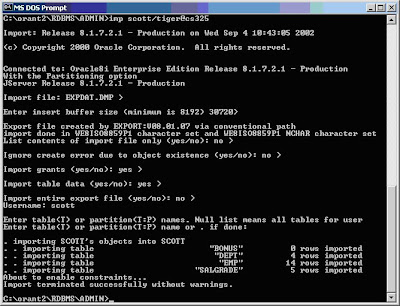

No comments:
Post a Comment